On my new team we use Work Items to track our progress, and I love it . However, there is one thing that has bugged me, the default status when assocaiting my checking wiht a Work Item is Resolved. Well that is not how I work. I check in frequently, so I wanted to see if I could change it so that Associate is the default. Found this User Voice Discussion that had just what I needed. I am recapping it here to save a few clicks.
Visual Studio 2015
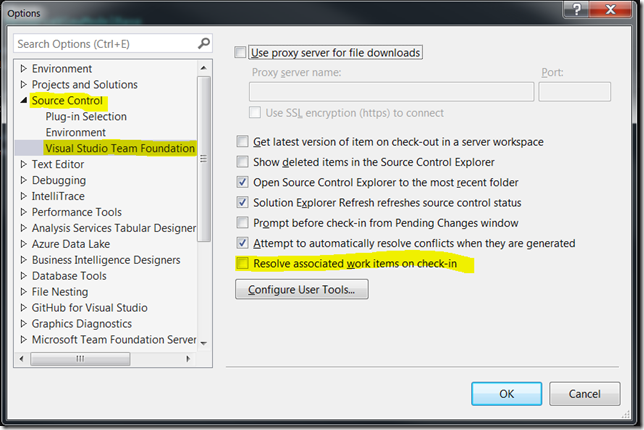
Visual Studio 2013
Available in Visual Studio 2013 Update 4 or you can use the following registry hack.
[HKEY_CURRENT_USER\Software\Microsoft\VisualStudio\12.0\TeamFoundation\SourceControl\Behavior]
"ResolveAsDefaultCheckinAction"="False"
I have not test. As always when editing the registry by hand, make a backup and proceed with caution.
Other Obervations
That same thread also states that this could be cause becuase the Work Item original state is still in “To Do” and if it is transitioned then it will default to Associate.