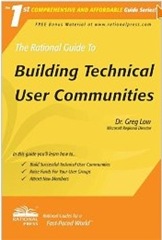
I received this book from INETA several years ago and it has been one of the most useful resources on building and growing community I have ever read. I keep coming back and re-reading it every year, and every time I learn something new.
Dr. Greg Low does an awesome job of giving very sound advise and practical approaches to many issues faced by communities. Topic covered in the book include why to start a technical community, finding speakers, how to start and grow user groups, recruiting members, how to organize your meeting or conference, and tips for presenters.
There are also two whole chapters dedicated legal and finance, and funding.
If you are a user group leader, or have thought about starting a user group this is a must read. I highly recommend it for anyone that is a leader of a user group or technical community, presents to communities, or just a community member.
If you see me at a conference ask me about this book, you might be surprised at what happens.
Introduction
Last time we learned about the Opening Circle, this time we are going to focus on what happens for most of the day, the actual open space session itself.
Other Post in this series:
- Open Space Technology: Introduction
- Open Space Technology: Opening Circle
- Open Space Technology: Sessions, where the sharing happens

The Open Space Session
You may remember from the post about The Opening Circle that someone has to stand up and propose a topic or idea to be discussed in a session and by doing so has agreed to be at the chosen place and time to discuss and share on that topic. This however does not mean that anyone will show up.
Devlin and I placed a topic on the board at devLink 2009 this fall to discuss the usage of the Wii Remote in .NET Applications. We had 2 people show up. This was still a successful session; we discussed with them what we had learned. The 2 people that did show up weren’t even aware that you could use a Wii remote with a .net application. So we shared with them what we knew, and in the discussion we got some great ideas from them about other ways to use it. The success of a session is not determined by numbers but by learning or sharing.
What do you do when people show up?
So, you have your session on the agenda, your time slot is about to start, what do you do? Simple, you wait to see if anyone else joins you, when the time hits you re-iterate what your topic is, ask someone to take notes start the discussion.
There is usually a flip chart available for capturing topics of interest. The group is then in charge of where the conversation goes and how long the discussion last. A session is usually allotted 45 minutes, especially if this is running along side other conference sessions. This will allow people to go to an open space and attend regular sessions. But remember, just because the time is up on an open space discussion doesn’t mean that the discussion should stop. If your time is up and you have not exhausted the subject, move the discussion to another location and continue. This will allow the next discussion to get started at the scheduled time instead of having to wait.
What do you do when people don’t show up?
If no one shows up, don’t let the opportunity pass you by. Think of it this way, you have the complete timeslot to use to explore the subject on your own. As long as you are learning it is a success. Remember who shows up is the right people or person to show up, in this case you are the right person so go for it.
Summary
I know this post is a little short when compared to the others, but but believe me sessions are anything but short on content. This is where the real magic of the self organized event takes place. This is where solutions are crafted, discussions are heated, and relationships are forged. This is what the event is all about, you and what you are passionate about. I love the organic feel of an open space session, leaving breathing, flowing like a Zen master.
In the next post we will look at the Closing Circle activities. What do you do when it’s over? I will also discuss what you can do with all those notes that got taken during the sessions.
Resources
Open Space Technology on Wikipedia http://en.wikipedia.org/wiki/Open_Space_Technology
Open Space World: http://www.openspaceworld.org/

** UPDATE **
Session submissions have been extended through July 9th, 2010. Submissions will be evaluated as they come in with final decisions being made on July 23rd, 2010.
The Tyson Development Conference presents an opportunity for speakers to present to an audience that is skilled in technology and eager to learn. The conference is held at the Tyson World Headquarters in Springdale, AR and is for Tyson Team Members only. We are accepting session submissions through www.TysonDevCon.com. Please register as a user and speaker on the site to submit your sessions.
Speakers interested in presenting must fill out the information on the website. Tyson will provide travel on a case by case basis so please specify this in your submission.
All applicants will be notified of their status via email by no later than July 31st, 2010. Speakers that are accepted can expect a professional grade conference at a Fortune 500 company including feedback packages with scores and comments.
The Travel assistance covers –
- Travel to and from the event
- Lodging during the event
- Meals during the event
If you have any questions, contact one of the Speaker Coordinators below:
If you are interested in being a sponsor, please contact the Sponsor Coordinator:
If you have any other questions or ideas please contact the event chairman, Devlin Liles – devlin.liles@tyson.com

The TechFest experience comes to Northwest Arkansas on July 8th, 2010. This will be the first Northwest Arkansas TechFest organized by David Walker
What is the Northwest Arkansas TechFest?
The Northwest Arkansas TechFest is a technical conference primarily focused on providing training/teaching sessions that are immediately beneficial to the broadest range of IT Professionals. The event is also organized in such a way that you can learn and give back to the community. This non-profit event is organized by local volunteers and even though this is a free event you are encouraged to bring two cans of food or two bucks. All canned food will be donated to the Northwest Arkansas Food Bank and all proceeds will be donated to The Jones Center
Speakers
Myself and several other local speakers will be presenting at this event, as well as, several well known speakers from around the country.
Here is information about the sessions I will be presenting.
Visual Studio 2010: Config file transformations
In any development environment we have to code local, publish to test, and then have the tested code published to the production environment. The process has built in gates to ensure that bad code doesn’t make it into production, but it causes a huge issue with keeping up with service and database connections in your configuration files. Visual Studio 2010 introduces Web.config transformations as a way to solve this problem. In this session we will look at the age old problems, discuss some solutions in use today and take a look at how Visual Studio 2010 has solved this problem for us today.
Estimate Your Requirements With Planning Poker
Planning Poker is a consensus-based estimation technique for estimating, mostly used to estimate effort or relative size of tasks in software development . It is a variation of the Wideband Delphi method. In this session you will learn not only what planning poker is but how to facilitate it with your team. Using Planning Poker to estimate task on your project is not only accurate its fun.
When:
Thursday, July 8th, 2010
Where:
Center for Nonprofirts @ St. Mary’s
1200 West Walnut Street
Rogers, AR 72756 [MAP]
Registration:
You can pre-register or register the day of the event. Pre-registering will save you a lot of time. This is a free event, however you are encouraged to bring TWO CANS or TWO BUCKS. All canned food will be donated to the NWA Food Bank and all proceeds will be donated to The Jones Center.
On a recent project we used custom Visual Studio build files to build and deploy the code to different environments, i.e. Test and Production. We created command files to pass the correct arguments to the build so it would be easier to run. We never liked the fact that we need to open a command window and navigate to our solution folder to run the builds. We thought, “There has got to be a way to do that from with in visual studio”, and we were right. Devlin Liles details the steps we used to set that up in Visual Studio 2008 in his blog post titled Batch File and Command File running In Visual Studio.
I wanted to set that up in Visual Studio 2010 today and found the steps a little different so wanted to share how to set it up in Visual Studio 2010.
To realize the ability to execute command or batch files from within Visual Studio 2010 we need to perform the following steps:
- Create the External Command
- Adding the Command to the Context Menu
Setting up the External Command
- Open the External Tools dialog by opening the Tools->External Tools menu.
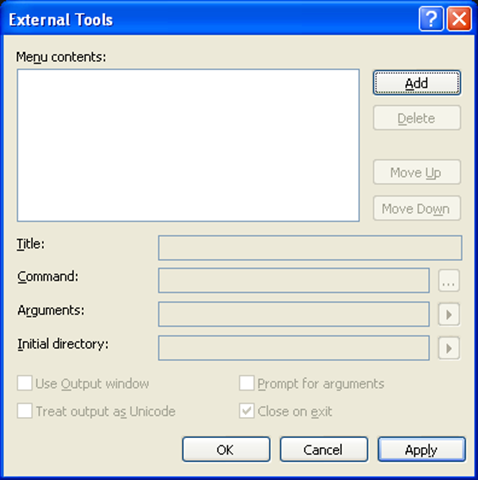
- Click the add [Add] button to create a new External Tool and enter the following information:
| Title | E&excute Command… |
| Command | C:\WINDOWS\System32\cmd.exe |
| Arguments | /K $(ItemPath) |
| Initial directory | $(ItemDir) |
| Use Output Window | Checked |
| Prompt for arguments | Not Checked |
| Treat output as Unicode | Not Checked |
- Click the [Apply] button to save these changes, but before you click [OK] take now of a how many External Tools are listed here. In my case it was the only external tool that had been defined so it will be assigned to External Tool 1.
- You can click [OK] now to close the External Tools dialog.
Adding the Command to the Context Menu
Now that we have our external command created we need to add it to the context menu for Solution Explorer items.
- Open the Customize dialog by right clicking somewhere in the toolbar area to bring up the context menu and selecting Customize from the bottom of the menu.
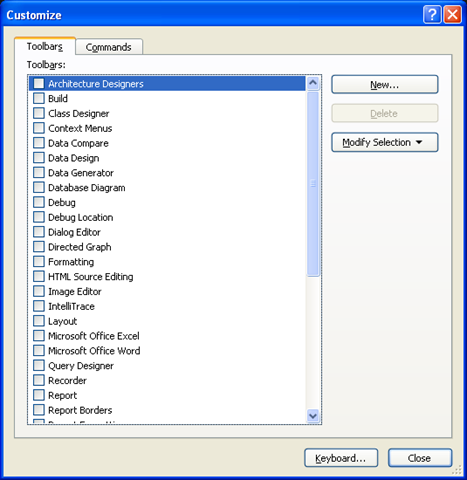
This is where the steps for Visual Studio 2010 are different than Visual Studio 2010. If you are using Visual Studio 2008 follow the instructions on Devlin Liles blog.
- Select the [Commands] tab

- Under Choose a menu or toolbar to rearrange: select Context menu: and in the drop down select Project and Solution Context Menus | Item.

I want my “Execute CMD…” command to be positioned above the “Edit WCF Configuration” items, so select “Edit WCF Configuration” and click the [Add Command…] button.
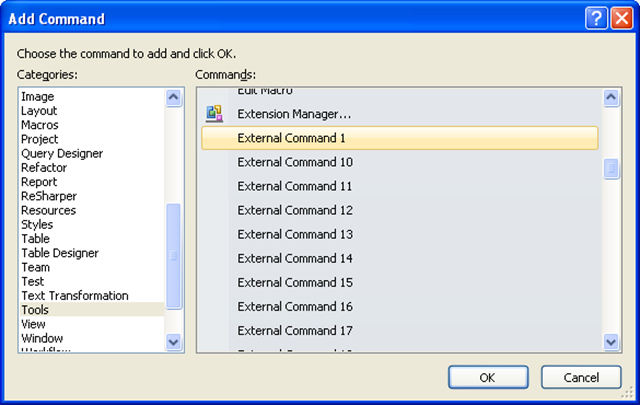
- On the Add Command dialog in the Categories list select Tools. Know in the Commands list scroll down until you see the External Command you are looking for. Remember ours was External Command 1. Once you find it select it and click [OK].

Now we see that External Command 1 is shown above the “Edit WCF Configuration” command, right were I wanted it.
- Now you can click [Close] button, open a solution and when you open the context menu in Solution Explorer you see the following:
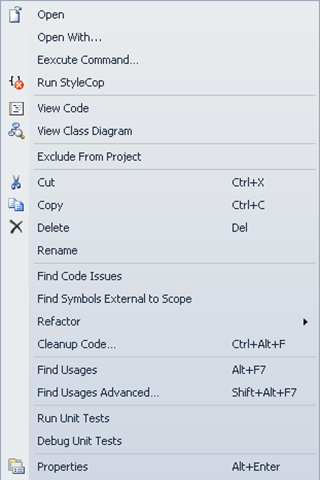
Summary
This addition to Visual Studio has come in really handy for running common commands or batch files you might need to automate more mundane task.