Microsoft once again to promote National GiveCamp Weekend! The weekend of October 21-23, 2011 has been designated National GiveCamp Weekend. If you currently have a GiveCamp scheduled, you do not need to move it. However, if you can move it, Microsoft is putting together several partnerships to help ease some of the logistics for the National GiveCamp weekend so organizers and participants can focus on supporting non-profit organizations:
· Free Venue: national partnerships to provide venue space. Space is limited and available on a first come, first served basis – so sign up early! Send your request to usgcamp@microsoft.com.
· Food & Beverage sponsors: National sponsors to have signed up to have food and beverage service delivered to participating GiveCamp volunteers throughout the weekend.
· Promotion: Email templates and resources for your use in promoting to non-profits, as well as soliciting potential volunteers.
Microsoft will also put resources behind amplifying the impact of your GiveCamp to your community by helping create buzz to help draw volunteers and increase community awareness for the non-profits benefiting from GiveCamp.
GiveCamp is a great opportunity for people to work together, develop new friendships, and do something important for their community! Their goal is to see over 50 Give Camps held over the National GiveCamp weekend of 10/21 – 10/23.
Are you up to the challenge?
If you are interested in having a being part of the National GiveCamp Weekend here is what you need to do next.
Next Steps:
- If you are interested in organizing a GiveCamp send the following information to usgcamp@microsoft.com.
- Setup your GiveCamp site with the GiveCamp Starter Site available here: http://givecampstartersite.codeplex.com.
- For more information, visit http://givecamp.org.
 About 2 weeks ago when I go to our internal SQL Server Reporting Services site I started getting a blank screen. I went through the usual, cleared the cache, tried a different browser but nothing would bring it back. I jumped on my remote development desktop and it worked so I know it was my machine. My laptop has been acting flaky lately so I figured it had to be me.
About 2 weeks ago when I go to our internal SQL Server Reporting Services site I started getting a blank screen. I went through the usual, cleared the cache, tried a different browser but nothing would bring it back. I jumped on my remote development desktop and it worked so I know it was my machine. My laptop has been acting flaky lately so I figured it had to be me.
Well today I really got tired of going to the remote desktop every time I wanted to view a report. So I contacted the server administrator and he gave me the fix. Go to Internet Options->Advanced and make sure Enable Integrated Windows Authentication is turned off.
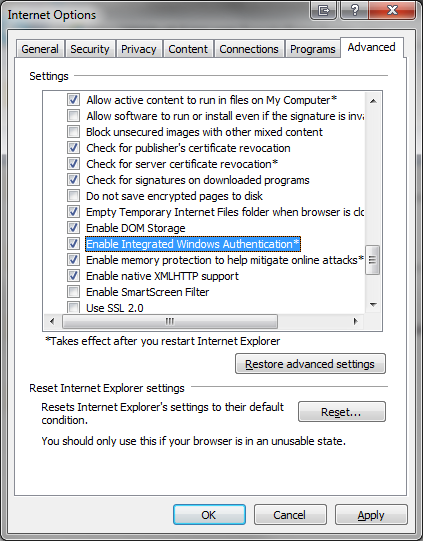
Guess what mine was turned off, I turned it on and restarted IE and BOOM! POW! SQL Server Reporting Services was back baby.
Last night I was creating a sample application to demonstrate how to add OData to an ASP.NET MVC application. Every time I went to the URL in Internet Explorer (IE9) it kept showing the xml with the RSS style sheet.
Here is what you see:
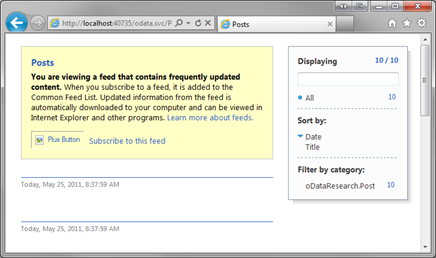
This is not what I want to see. I searched for a couple of hours on how to turn that off and nothing. Finally, this morning I just started diving through the Internet Explorer settings and finally found it.
To force Internet Explorer to display the XML instead of the stylized view do the following:
- Open Tools->Internet Options
- Select the Content tab
- Click the “Settings” button in the Feed and Web slices section
- Uncheck Turn on feed reading view
- Click “OK” to save the settings
Here is what you see know:
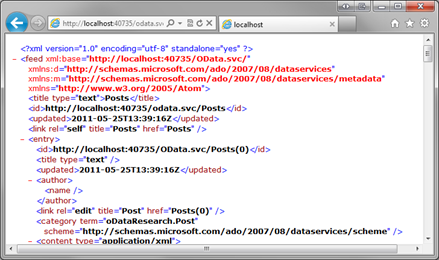
This makes it much easier to make sure I am getting what I expected in the xml return. I don’t use any browser for reading my RSS feeds and have always found it annoying that it kept trying to show me the xml in a format I didn’t want to see. Know I see the XML, gravy!

Recently I have been working on a customization of Project Server 2010, which is over course built on SharePoint 2010. One of the frustrating things I encountered was that changes to my JavaScript files didn’t seem to take affect. Every time I made an adjustment to the script and then debugged the solution on my SharePoint development machine it would deploy the files but it wouldn’t always pick up the changes in the JavaScript files.
I did finally figure out that if I started the solution in debug mode and when the browser launched I would to go Tools->Internet Options and clear the the browser history and then refresh the page it would pick up my changes. But, oh my gosh, what a pain to have to do that every time I wanted to test something.
While looking for a sample about I watched the MSDN Webcast: Project 2010 JS Grid Extensibility: Project Web App (Part 1 of 3), there at the end was the answer I had been looking for.
The solution use the Solutions Post-Build event to clear the cache before the browser launches, BRILIANT! Not only was the tip great but it gave the command to add as well.
rundll32.exe InetCpl.cpl, ClearMyTracksByProcess 8
Presto, chango, it worked like a champ, all are cleared from the cache before the browser starts. I have had the issue since I add this.
If you are interested in watching al three videos you can find them here on the Project Programmability and Business Intelligence blog.
Happy SharePointing…
 Recently at work a few of my teammates and myself were discussing Agile methodologies and started talking about the differences between having a process, versus not having a process. The point was brought up many times that teams at our organization claim to be using scrum or extreme programming but are really doing what I call “Cowboy Programming”, I am sure that there is a better term for it, but basically they are running down the halls holding the Agile banner but doing whatever they want. They do not have a process. They meet with limited success because the projects they are working on are very small in scope and they have a pretty high level of interaction with their customer. When our company tries to apply this same approach or lack of approach to larger projects it fails, and fails gloriously.
Recently at work a few of my teammates and myself were discussing Agile methodologies and started talking about the differences between having a process, versus not having a process. The point was brought up many times that teams at our organization claim to be using scrum or extreme programming but are really doing what I call “Cowboy Programming”, I am sure that there is a better term for it, but basically they are running down the halls holding the Agile banner but doing whatever they want. They do not have a process. They meet with limited success because the projects they are working on are very small in scope and they have a pretty high level of interaction with their customer. When our company tries to apply this same approach or lack of approach to larger projects it fails, and fails gloriously.
So what is my point? Well, during this discussion I started to realize that having a process, even a flawed one is better than no process at all. If you don’t have a destination in mind and haven’t charted a path to get there how can you tell if you made it or not. The more important part of this to me is the how you are going to get there, not the path and not the destination. I know very Zen right?
So what is the value of a flawed process? The value of a process is that you can compare you success or failure to it and see where you went wrong. If we didn’t have a yard stick how could you communicate if something was shorter or longer, or better yet, measured. The process is a set of expectations about behavior during an activity. Once the activity is complete you can see if your actions meet with your expectations.
Therefore having a process, even a flawed one, will give you a basis for comparison and a way to measure inefficiencies that will lead to improvement. If you do nothing, you have nothing to measure. There is value in a flawed process.