Today I submitted my sessions for the Nwa TechFest, hopefully I will get some of them accepted. If you want to speak please go submit your sessions!
Here is the session info, I would love some feedback on the topics.
Getting Started to ASP.NET MVC3
This session will teach you the basics of building an ASP.NET MVC web application using Microsoft Visual Studio and ASP.NET MVC3.
Here is what you will learn:
- How to create a new ASP.NET MVC project
- How to create ASP.NET MVC controllers and views
- How to create a new database using the Entity Framework code-first paradigm
- How to retrieve and display data
- How to edit data and enable data validation
Getting git: Distributed Version Control
You may have heard a lot of buzz about the distributed version control system called git. It has been very popular with open source projects and was developed by Linus Torvalds to use by the Linux Kernel team.
Here is what you will learn:
- Why git?
- First Steps
- Basic Workflow
- How to clone repositories
- How to work with remote repositories
The Creamy Goodness of Nuget!
NuGet is a free, open source developer focused package management system for the .NET platform intent on simplifying the process of incorporating third party libraries into a .NET application during development.
There are a large number of useful 3rd party open source libraries out there for the .NET platform, but for those not familiar with the OSS ecosystem, it can be a pain to pull these libraries into a project.
Here is what you will learn:
- What is nuget?
- How to add packages to your project
- How to update packages in your project
- How to host your own package repository
- How to create and publish your own packages

The next installment of the Northwest Arkansas TechFest has been announced!
What is the Northwest Arkansas TechFest?
The Northwest Arkansas TechFest is a technical conference with a primary focus to provide training/teaching sessions that are immediately beneficial to the broadest range of IT professionals in their day-to-day jobs. We accomplish this with numerous national and international speakers delivering 75 minute sessions.
It is also charitable non-profit event organized by local area volunteers. Even though it is a free event, we ask that you support the community and PLEASE bring TWO CANS or TWO BUCKS. All canned food will be donated to the NWA Food Bank and all proceeds will be donated to the The Jones Center.
Date: Friday, March 25th, 2011
Location:
Center for NonProfits @ St. Mary’s
1200 West Walnut St.
Rogers, AR 72756 [MAP]
479-936-8218
The call for speakers is open right now! So, if you are looking for an event to speak at close to home then here is your chance. Submit your sessions now!
I have posted the photos from the Northwest Arkansas GiveCamp 2011 in a Picasa Web Album.

Thanks again to everyone who volunteered and made this event a huge success.
 Over the last few months I have been playing a game called Dominion. Dominion is a designer card game created by Donald X. Vaccarino, and published by Rio Grande Games. It is a deck-building[3] card game in which the players compete to gather the most valuable deck of cards, representing a Kingdom.
Over the last few months I have been playing a game called Dominion. Dominion is a designer card game created by Donald X. Vaccarino, and published by Rio Grande Games. It is a deck-building[3] card game in which the players compete to gather the most valuable deck of cards, representing a Kingdom.
There are also many expansions available that add to the fun. After introducing this to my gaming buddies at work, well, let’s just say I wish I got a commission. 
Up until recently I have been using the Dominion Kingdom Deck for iPhone created by Jerry Hsu. But since I am not an iPhone user any more, Long live WP7!, I was a bit out of luck. So, I started working on writing one for the Windows Phone 7 platform. Thanks to Jerry for sharing some of his rule logic.
Since I am a web developer soon be phone developer I thought I would work out the logic in a web application first. I know there are several web based card pickers out there already and many of them are very good. I only did this to get it out in the wild and test the logic while I learn the Windows Phone UI development.
I am happy to announce that I have published The Dominion Game Generator version 1. It can be found at http://dominion.jaysmith.us/.
If you play Dominion please give it a try and let me know if any issues you run into. I am currently working on the Windows Phone 7 version and hope to have it out soon.
Note that this app only assists in setting up a game of Dominion and does not actually play the game. Dominion is by Donald X. Vaccarino. Dominion Game Generatoris not affiliated with Donald X. Vaccarino or any publisher of Dominion.
I used to be a huge fan of Launchy which is a free cross-platform utility designed to help you forget about your start menu, the icons on your desktop, and even your file manager. In my pursuit to always keep my hands on the keyboard it was awesome. However, it lacked some features that would help me with another goal, the no icon desktop.
The one feature that started me down this path was the desire to empty the recycle bin. Launchy has many great features but it didn’t have many system commands, where Executor had many.
System Commands
Here is a list of some of the the system commands that Executor has.
| Command | Description |
| ?shutdown | shutdown windows |
| ?restart | restart windows |
| ?standby | put the computer in standby mode (no warning) if computer / windows version supports it) |
| ?hibernate | hibernate the computer (no warning) if computer / windows version supports it) |
| ?screensaver | start the screensaver |
| ?monitor | turn off the monitor (note only if system/hardware support it). Default keyword is |
| ?emptyrecyclebin | empty recycle bin |
| ?saveclipboard | open a save clipboard to file dialog (works with text and screenshots) |
| control | launches the control panel |
| ip | write your current local IP address, or a comma separated list if machine have more than one IP address |
There are many other built in commands, I just wanted to highlight the ones that really caused me to start using it.
Visual Styles
Like Launchy, Executor offers several visual styles that are achieved via skins.
| Style | Example |
| Minimalistic | 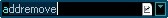 |
| Small |  |
| Medium |  |
Skins
The other way to customize the look and feel is to use a skin. This can be done by either downloading one from the Executor site or creating one yourself and saving it from the Executor settings dialog. I have created one that I use that is minimalistic and clean and works well with my Win7 dark theme.
You an download it here minimal_clean.skn (292.00 bytes). Just drop it in the Executor Skin directory located at \Program Files\Executor\Skins.
Conclusion
If you haven’t tried a utility like this down load one today. I rarely touch the start bar or the mouse any more and my desktop as you expect is icon free  .
.