
Zain Nebulsi, Microsoft Developer Evangelist for the South Central District is hitting the road in Arkansas with the new MSDN Refresh event series.
You may remember last year we had a series of events called MSDN Express, well this is the next version of it. Zain was able to take the concept we pioneered here in Northwest Arkansas and take it to the next level. MSDN Refresh events will be held all over the Microsoft South Central District this year.
This is a unique opportunity to get big event content in your local area, so be sure to sign up and attend. In these tough economic times this is free training for your staff.
I highly recommend that you plan to attend one of these special events in your area. It was very difficult to get these events in out area and we need to keep them. If we can continue to get a good attendance at smaller events like this we may be able to attract the larger MSDN events to the area.
I will be attending the one for Nwa SQL, I hope to see you there.
MSDN Refresh Arkansas Schedule
| Date |
Time |
User Group |
City |
Map |
| January 19, 2008 |
6:00 PM – 9:00 PM |
Jonesboro DNUG |
Jonesboro, AR |
|
| January 20, 2008 |
6:00 PM – 9:00 PM |
Ft. Smith DNUG |
Ft. Smith, AR |
[MAP] |
| January 21, 2008 |
11:30 AM – 1:00 PM |
Nwa SQL |
Bentonville, AR |
[MAP] |
| January 21, 2008 |
6:00 PM – 9:00 PM |
Little Rock DNUG |
Little Rock, AR |
[MAP] |
| January 23, 2008 |
5:30 PM – 8:30 PM |
Ozarks DNUG |
Harrison, AR |
[MAP] |
Available Sessions
What’s New in SQL Server 2008 for Developers
SQL Server 2008 adds numerous new capabilities for developers – from support for Spatial Data types to a storage mechanism for SQL BLOB data using the NTFS file system, and much, much more. The new release also delivers several improvements to development-related areas, from T-SQL to SQLCLR to XML. This presentation will provide a technical dive into the latest and greatest features you’ll find in SQL Server 2008, while offering insight into how to effectively apply them to your upcoming development projects.
Cities: Bentonville, Little Rock
Power up your Office applications with VSTO
In this presentation, we’ll focus on the power and productivity of Visual Studio Tools for the Microsoft Office System (VSTO) – a .NET Smart Client technology. We’ll give you tips and tricks for designing and building smart client applications with VSTO, which allows you to create managed code applications with .NET languages including Microsoft Visual Basic .NET and Visual C#. VSTO also makes it simple to manifest the functionality of those applications in the rich user interfaces of Microsoft Office Excel, Word, PowerPoint, Visio, Outlook and others from the Office stack. VSTO addresses some of the biggest challenges that Office solution developers are facing today, including separation of data and view elements, server-side and offline scenarios, seamless integration with the Visual Studio tools, deployment and updating. Join us for this eye-opening session and learn just how easy it is to build and deploy powerful applications with VSTO.
Cities: Harrison
Build next generation applications with Silverlight 2.0
Silverlight provides a powerful platform for building the next generation of rich interactive applications on the Internet. In this session, we’ll take a look at the programming model and tools that developers and designers can leverage to build these true next generation experiences for consumers and business, and demonstrate how to build a rich interactive application (RIA) using Silverlight and Microsoft .NET. We’ll explore how to use Microsoft Visual Studio to create applications, and how to create UI using XAML markup and code, controls, and File I/O. We’ll also discuss networking, how to retrieve data from a Web service, and various other aspects of building Silverlight applications.
Cities: Jonesboro, Ft. Smith, Harrison

Recently, in my attempts to learn Test Driven Development (TDD) I have found it necessary to pair with other more experienced programmers who can help me along in my journey to AltDotNet mastery. One tool that has really helped with this has been Microsoft SharedView. Microsoft SharedView is a desktop sharing application that allows up to 15 people to collaborate. Any of the 15 people can control the shared desktop, which is critical to making pairing a reality.
Microsoft SharedView is offered as a free download and utilized your Windows Live™ ID create and share sessions. I have really enjoyed the collaborative experience it has brought to these remote coding sessions.
I have also evaluated other offering such as RemoteX for Skype, but have found that when things go wrong we always fall back to SharedView.
I'd love to hear from others that have done virtual pairing and hear what you have used and how well it worked.

I am proud to announce that the date has been set for the next MSDN Express event in Northwest Arkansas. The MSDN Express events are designed to deliver high quality MSDN like topics and training to a smaller venue and as always free. I would like to personally than Zain Naboulsi (Microsoft Evangelist), Randy Walker (INETA Membership Mentor), and Rob Farinholt (New Horizons) for their hard work and help organizing these events. I am currently working with Zain to get the sessions. So, mark you calendars on February 27th, I look forward to seeing you there. Sponsored by NWA DNUG, New Horizons, Microsoft
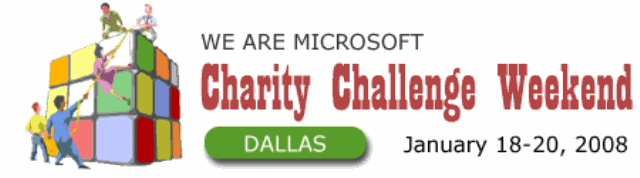
Jeff Julian from Geeks With Blogs interviewed myself and Zach Young about our efforts in the We Are Microsoft - Charity Challenge Weekend.
Our project was to help the Texas Discovery Garden build a brand new web site to teach people effective ways to restore, conserve and preserve nature in the urban environment through the use of native and adapted plants that illustrate the interrelationship of Butterflies, Bugs and Botany.
Texas Discovery Gardens had a web site in the past that was approximately 10 years old, but it was so under-maintained and antiquated that they were forced to pull it down. This event is enabling them to make their presence known once again, and by taking advantage of the latest development tools available. We chose to use DotNetNuke primarily for the implementation, which will allowed for a fast and clean implementation, but the great advantage it will bring is the long-term ease of use for the charity itself.
Read Jeff Julian's blog post
Listen to our Interview on Jeff Julian's blog
Check out the temporary new site for the Texas Discovery Garden, we will working with the Texas Discovery Garden to get this moved to a permanent hosting solution in the near future.
It was a great experience and I will be involved with this again. There were 4 members of the Northwest Arkansas .NET User Group that traveled 5 hours to Dallas, TX to be part of this event. Randy Walker, Zach Young, and Ryan Magnusson all worked some very long hours and had a great time. It was very interesting to see the enthusiasm each team had for their charity and the feeling that we really could make a difference to these organizations was awesome.
Thanks to everyone that helped organize the event, it was awesome. When is next year?